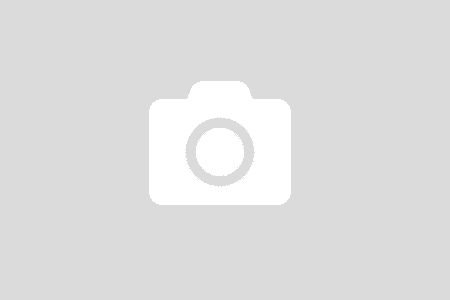If you’re reading this post, it’s likely that you’re interested in learning about Google Tag Manager (GTM). Maybe you’ve heard of it from a colleague or maybe through an online search. As a business owner, digital marketer, or someone responsible for the success of your company’s website, I can assure you that getting familiar with Google Tag Manager is worth your time. GTM is a free tool that helps your business understand how visitors use its website and other digital properties by managing ‘tags’ (small code snippets).
What is digital analytics?
Digital analytics is the science of collecting, analyzing, and reporting on data about the behavior of visitors to a website or app. Digital analytics involves the use of specific tools like Google Analytics to collect data from websites and applications, then analyze it in order to report trends in performance over time.
The goal of digital analytics is to measure the performance of marketing campaigns (including paid search advertising), websites, and other digital properties by collecting information about user behavior using statistics such as page views or conversion rates. The information gathered through digital analytics can be used for reporting purposes as well as for making decisions about future marketing efforts by comparing data across multiple sites or platforms.
Digital analytics is a subset of business intelligence (BI). BI generally refers to any method used within an organization’s management structure that helps decision-makers gain insight into its activities through statistical analysis rather than intuition alone; however, it doesn’t always involve collecting data online directly from end users’ interactions with products/services which would make it particular type called “online analytics”.
What is the difference between product analytics and marketing analytics?
In order to understand the difference between product analytics and marketing analytics, let’s first define what each one is.
- Product Analytics: Product analytics focuses on how users interact with your products. For example, it can tell you how many people are using a feature or how long they’re staying on your site. It also provides information about specific behaviors like purchasing patterns and customer preferences over time.
- Marketing Analytics: Marketing analytics focuses on how users interact with the ads that appear in front of them online (or offline). For example, if you advertise on Facebook or Google AdWords, this type of data is generated automatically for you without any extra configuration needed via Google Tag Manager tags.
What is a tag management system?
A tag management system, or TMS, is a piece of software that helps you manage your website’s tags. A tag is basically a piece of code that’s placed on your website and tells Google Analytics (and other tools) what data to collect about visitors.
For example, let’s say you want to track how many people click on an “About Us” link on your homepage. To do this effectively, you have to add some code (or a tag) to each page that links back to the “About Us” page. This way when someone clicks the link on their browser, Google Analytics knows which page they were visiting before clicking the link and can record it as such in its database.
What is Google Tag Manager and what does it do?
Google Tag Manager is a tag management system that allows you to manage your tags in one place, instead of having them scattered throughout all of your websites.
- GTM allows you to create triggers and variables, which allow you to create data layers. This means that when a user interacts with your site, they are added to the appropriate list in GTM so that their data can be used later on (for example: if a user buys something from my store’s website, their name and email address are added to my list).
- You can also use GTM to create custom dimensions and metrics; these are pieces of information about users’ interactions with your site or app (for example: if I have an “order confirmation” page where customers enter their names for shipping purposes, I could set up a custom dimension called “Customer Name” so that this information could be used later on). The same goes for metrics: if there’s a specific goal for my business goal (like increased conversions), I might want Google Analytics’ reports about those goals to contain some information from other sources as well (like customer names) so I can see how well those goals correlate with each other.”
What are tags, triggers, and variables?
- Tags. Tags are pieces of code that you add to your website, and they tell Google Tag Manager which events on your site should be tracked.
- Triggers. Triggers are events that happen on your site and cause tags to fire (or activate). For example, an event might be when a user clicks the submit button for an email sign-up form or watches a video longer than two minutes.
- Variables. Variables are values that can be used by tags when they fire, such as the page URL where the user is currently viewing or their name if they’ve entered it into a form field.
Why should I use Google Tag Manager?
Google Tag Manager makes it easy to manage your tags. You can do the following things with GTM:
- Manage your tags from one place (the Google Tag Manager interface).
- Manage your tags from multiple locations (the Google Tag Manager interface, but also from Analytics, Data Studio, etc.).
- Manage your tags from multiple domains (you can have GTM running on a subdomain or subfolder of another domain and still use that domain for other purposes).
What can be tracked with Google Tag Manager?
Google Tag Manager can track events and page views, as well as form submissions and page redirects. It can also measure the load time of your pages, enable you to track form abandonment, track form errors, or even track form submission success or failure.
How do I get started with Google Tag Manager?
- You will need to create a container in Google Tag Manager, which is the container for all of your tags and settings.
- Create a tag that contains the JavaScript code you want to fire when your trigger fires.
- Create a trigger, which determines what happens when something on a website occurs (clicks, page views etc.) that should trigger the tag you created in step 2 above.
- Create data layers that store any information from your site or app that you might need access to later on within Google Analytics (GA), such as customer IDs or names – for example if someone buys something from your website then their email address would be stored in GA as part of this process so it could be used later on when sending them marketing material via email campaigns, etc.. This step isn’t necessary if all you want is basic tracking through GA rather than advanced features like personalized emails etc., but it’s still recommended because it makes life easier in terms of coding efficiency, etc..
What is Google Tag Manager Server-Side?
Google Tag Manager Server-Side is a new feature of GTM that allows you to send data from Google Tag Manager to Google Analytics on the server-side. This is different from the traditional method, which sends data directly from GTM to GA via an asynchronous request.
- Why use it?
Server-side tracking gives you more flexibility in how and when your tags are loaded on web pages and other content. It also allows you to load JavaScript files only once per page rather than multiple times for each tag firing. You can also use Server-Side’s Event Listeners to fire additional tags based on user interaction with your site or app—for example, sending an event fired by a button click or image hover action as well as any standard events like clicks or conversions.
What is a data layer for Google Tag Manager?
A data layer is a JSON object that stores data. You can use this to pass data between tags and to store it in Google Analytics, Google AdWords, and Google Search Console.
When you create a new tag through the Tag Manager interface, you’ll see a drop-down menu labeled “Data Layer Variable.” This is where you specify which data in your website to use with this particular tag.
The dataLayer is a way for you to store data about every user on your site or app, so it’s important that all properties of this object are set before any values are passed in. This means that if there’s any missing information in the Data Layer, Google Tag Manager won’t be able to use it!
What is the difference between Google Analytics and Google Tag Manager?
Google Tag Manager is a tool that helps you manage website tags and code snippets, while Google Analytics is a web analytics service offered by Google.
While both are part of the Google product family and share some similarities, they are quite different. They have different focuses and capabilities, so it’s important to understand the differences between them in order to choose the one that is best suited for your needs.
What is Google Analytics?
Google Analytics is a free, easy-to-use tool that helps you understand how visitors engage with your website.
Google Analytics shows you detailed statistics about your traffic, including where visitors come from and what content is most popular.
You can use these insights to create more effective websites and marketing campaigns for your business.
Why should I use Google Analytics?
Google Analytics is the most widely used website analytics tool in the world. It’s free and relatively easy to install on your website, and once you have it integrated with your site, there’s no limit to what you can do with it. Here are some reasons why Google Analytics is an incredibly useful tool:
- It’s free
- It’s easy to use
- It integrates well with other Google products (like AdWords)
- And it has powerful features that let you gain insights into how your website performs
What is the difference between Universal Analytics and Google Analytics 4?
Universal Analytics is a unified version of Google Analytics that includes all the features of Classic and Enhanced, plus more. It also provides a single code base, user interface, data management system and reporting configuration.
Google Analytics 4 is the new version of Google Analytics. It integrates with other GA products like Data Studio and PubSubHubbub to give users a complete view of their digital assets.
The power of GTM is that it allows you to fold code from different analytics platforms into one place.
GTM is the central hub that houses the tags you create. Tags are pieces of code found on a website, or in an app or mobile device. When these tags are triggered (by a user clicking on something, for example), they send data to the tools you have connected with Google Tag Manager. This means you can use GTM to track things like:
- Website visits
- Time spent on-site/content
- Pageviews/visit
- Bounce rate (how many people leave your site before taking any action)
- Conversions (sales, signups, etc.)
Google Tag Manager is a free tool that can help you make sense of your data by allowing you to create tags, triggers, and variables in one place without having to code them individually. It also gives you more control over what content is shown on your site or app when it comes to ads and marketing promotions. If you’re interested in learning more about Google Tag Manager or any other products offered by Google Analytics Solutions then visit the official Google documentation.